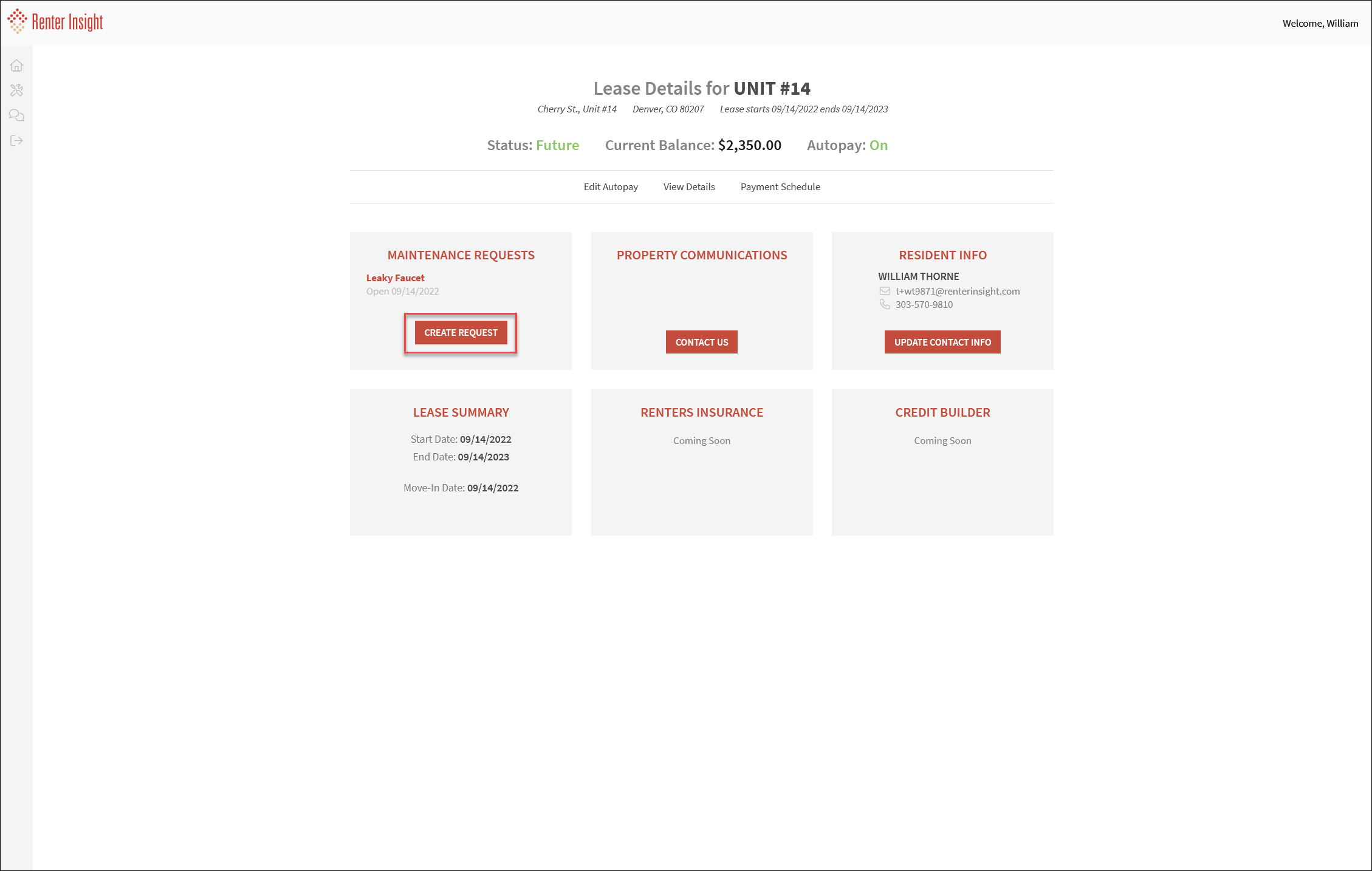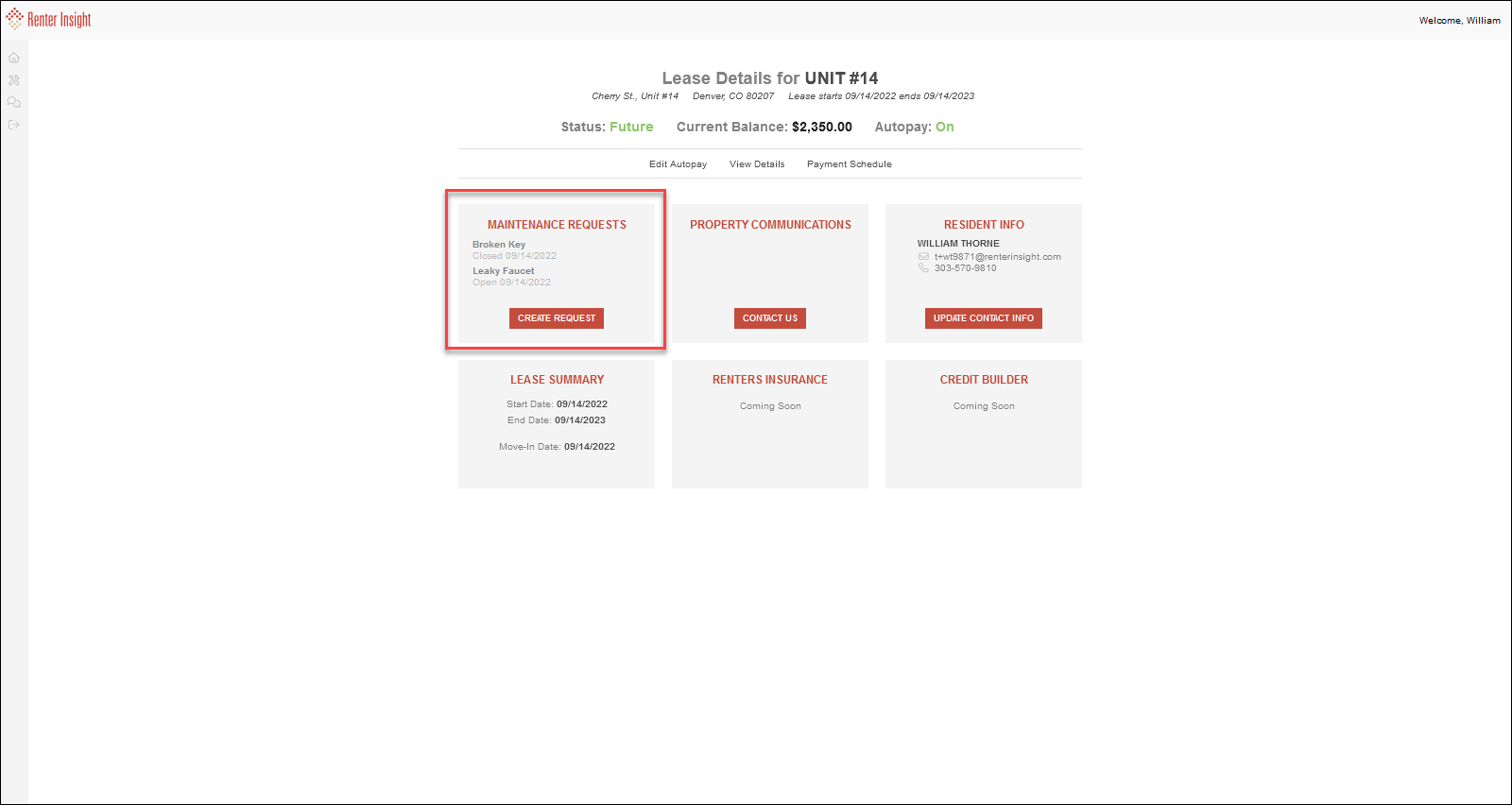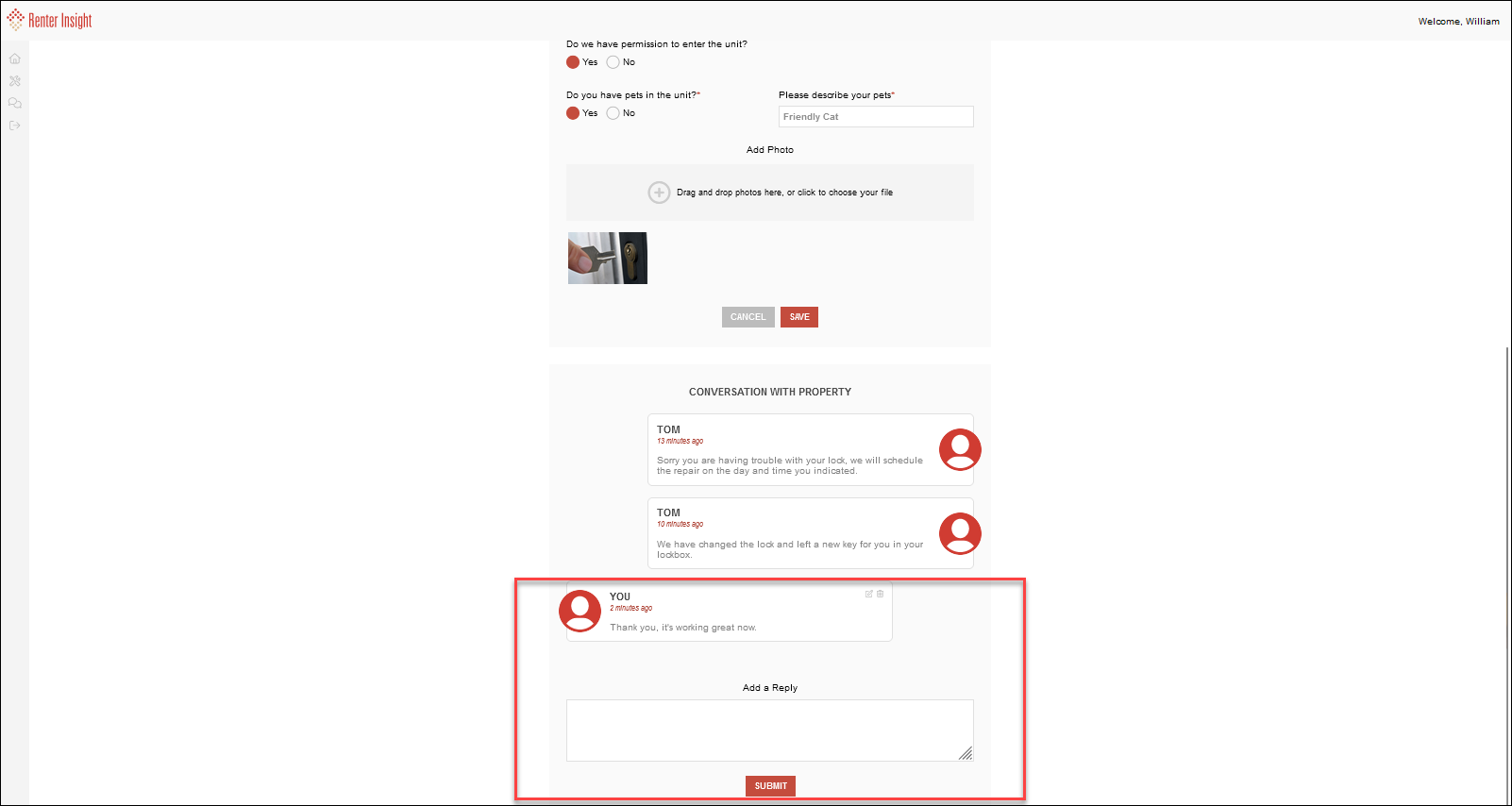Create Maintenance Ticket
Learn how to create a Maintenance Ticket for issues that need to be resolved by your property management company
You can quickly create a maintenance ticket from the resident portal that will instantly notify your property manager and provide them with needed information to resolve your issue.
Log into your Resident Portal. Under Maintenance Requests, Click Create Request
Complete Maintenance Ticket
Add all details to ticket
Add photos
Click Save
We will receive a notification you have created a maintenance ticket. If we have any questions, we will can send you a message from within the ticket. You will receive an email notice and can reply to the email or from within the ticket in the resident portal.
You will receive an email update when your ticket has been completed and closed.
You can view all open and closed tickets from your resident portal under Maintenance Request. You can click into any of the requests and add additional messages to the property if the issue isn't properly resolved.